StackComposed
Compute each pixel value of all the images in the input stack for generate the composed of the median, maximum value, pixels valid, last pixel valid and others.
StackComposed
The StackComposed compute the stack composed of a specific statistic of band values for several time series of georeferenced data (such as Landsat images), even if these are in different scenes or tiles. The result is a output of statistic compute for all valid pixels values across the time axis (z-axis), in the wrapper extent for all input data in parallels process.
The main aim of this app are:
-
Improve the velocity of compute the stack composed
-
Compute several statistics in the stack composed easily.
-
Compute a stack composed for data in different position/scenes using a wrapper extent.
-
Include the overlapping areas for compute the statistics, e.g. two adjacent scenes with overlapping areas.
-
Compute some statistics that depend of time data order (such as last valid pixel, pearson correlation) using the filename for parse metadata (for now only for Landsat images)
Process flow
The general process flow is:
-
Read all input data (but not load the raster in memory)
-
Calculate the wrapper extent for all input data
-
Position each data in the wrapper extent (the app does not exactly do this, use a location for extract the chunk in the right position in wrapper, this is only for understand the process)
-
Make the calculation of the statistic in parallel process by chunks
-
Save result with the same projection with the wrapper extent
Compute the wrapper extent
The wrapper extent is the minimum extent that cover all input images, in this example there are 3 scenes of the images with different position, the wrapper extent is shown in dotted line:
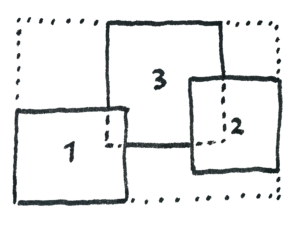
The wrapper extent is the size for the result.
Data cube process
With the wrapper extent then the images are located in a right position in it and put all images in a stack for process, the images are ordered across the time like a cube or a 3D matrix. When compute a statistic, it process all pixel for the wrapper extent, first extract all pixel values in all images in their corresponding position across the z-axis, for some images this position don’t have data, then it return a NaN value that is not included for the statistic.
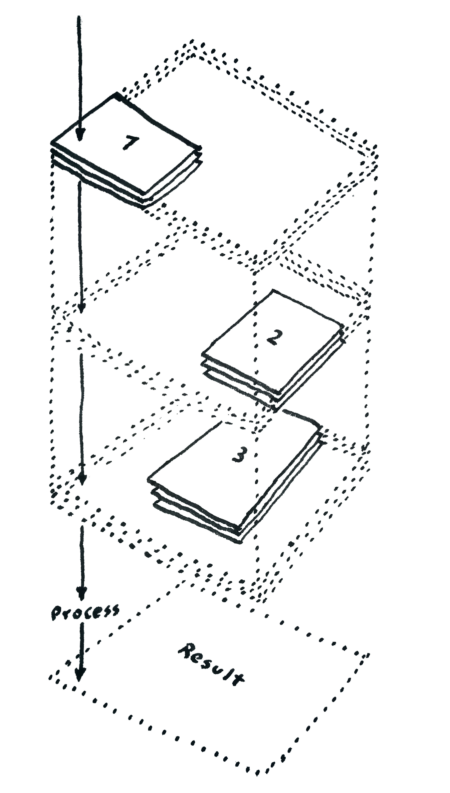
Parallelization
There are mainly two problems for serial process (no parallel):
- When are several images (million of pixels) required a lot of time for the process
- For load several images (data cube) for process required a lot of ram memory for do it
For solved it, the StackComposed divide the data cube in equal chunks, each chunks are processes in parallel depends of the number of process assigned. When one chunk is being process, it load only the chunk part for all images and not load the entire image for do it, with this the StackComposed only required a ram memory enough only for the sizes and the number of chunks that are currently being processed in parallel.
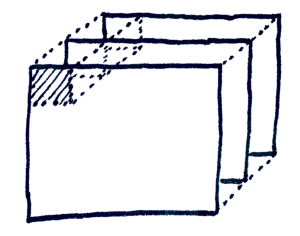
How to use
This is a mini guide step by step for use the StackComposed
Recommendation for data input
There are some recommendation for the data input for process, all input images need:
- To be in the same projection
- Have the same pixel size
- Have pixel registration
For the moment, the image formats support are: tif, img and ENVI (hdr)
Usage
StackComposed takes some command-line options:
stack-composed -stat STAT -preproc PREPROC -bands BANDS [-p P] [-chunks CHUNKS] [-start DATE] [-end DATE] [-o OUTPUT]
[-ot dtype] inputs
-statSTAT (required)- statistic for compute the composed along the time axis ignoring any nans, this is, compute the statistic along the time series by pixel.
- statistics options:
extract_NN: extract from the inputs the value NN, any other value will be ignored, overlapped values NN remain NN, for example, for to extract the value 2 put “extract_2”median: compute the medianmean: compute the arithmetic meangmean: compute the geometric mean, that is the n-th root of (x1 * x2 * … * xn)sum: compute the sum of the pixel valuesmax: compute the maximum valuemin: compute the minimum valuestd: compute the standard deviationvalid_pixels: compute the count of valid pixelslast_pixel: return the last valid pixel base on the date of the raster image, required filename as metadata (extra metadata)jday_last_pixel: return the julian day of the last valid pixel base on the date of the raster image, required filename as metadata (extra metadata)jday_median: return the julian day of the median value base on the date of the raster image, required filename as metadata (extra metadata)percentile_nn: compute the percentile nn, for example, for percentile 25 put “percentile_25” (must be in the range 0-100)trim_mean_LL_UL: compute the truncated mean, first clean the time pixels series below to percentile LL ( lower limit) and above the percentile UL (upper limit) then compute the mean, e.g. trim_mean_25_80. This statistic is not good for few time series datalinear_trend: compute the linear trend (slope of the line) using least-squares method of the valid pixels time series ordered by the date of images. The output by default is multiply by 1000 in signed integer. required filename as metadata (extra metadata)
- example: -stat median
-preprocPREPROC (optional)- pre-processing the input data to define the valid data and clean from outliers before compute the statistic
- preprocesing options:
>N>=N<N<=N==N: conditionals, e.g. “>0” (remember, here you are defining the valid data)>A and <B: between conditionals, e.g. “>0 and <=1000” (oris not supported)percentile_LL_UL: define the valid data between the percentile LL and UL values and remove outside this limit, for example, for define the valid data between the percentile 25 and 75 put “percentile_25_75”NN_std_devs: define the valid data between the mean minus and plus NN standard deviations and remove outside this limit, for example, for define the valid data between the mean minus and plus 2.5 standard deviations put “2.5_std_devs”NN_IQR: define the valid data between the NN IQR (interquartile range) and remove outside this limit, for example, for define the valid data between the 1.5 IQR put “1.5_IQR”
- example: -preproc “>0 and <=1000”
-bandsBANDS (required)- band or bands to process
- input: integer or integers comma separated
- example: -bands 1,2,4
-nodataNODATA (optional)- input pixel value to treat as nodata
- input: integer or float
- example: -nodata 0
-pP (optional)- number of process
- input: integer
- by default: total cores - 1
- example: -p 10
-chunksCHUNKS (optional)- chunks size for parallel process (chunks sizes)
- input: integer
- by default: 1000
- example: -chunks 800
-oOUTPUT (optional)- output directory and/or filename for save results
- input: string, absolute or relative path or filename
- by default: save in the same directory of run with a standard name
- example: -o /dir/to/file.tif
-otDTYPE (optional)- output data type for results
- options: byte, uint16, uint32, int16, int32, float32, float64
- example: -ot float64
-startDATE (optional)- filter the images with the start date DATE, can be used alone or in combination with -end argument, required filename as metadata (extra metadata)
- format: YYYY-MM-DD
- example: -start 2016-06-01
-endDATE (optional)- filter the images with the end date DATE, can be used alone or in combination with -start argument, required filename as metadata (extra metadata)
- format: YYYY-MM-DD
- example: -end 2016-12-31
inputs(required)- directories or images files to process
- input: filenames and/or absolute or relative directories
- example: /dir1 /dir2 *.tif
Chunks sizes
Choosing good values for chunks can strongly impact performance. StackComposed only required a ram memory enough only for the sizes and the number of chunks that are currently being processed in parallel, therefore the chunks sizes going together with the number of process. Here are some general guidelines. The strongest guide is memory:
-
The size of your blocks should fit in memory.
-
Actually, several blocks should fit in memory at once, assuming you want multi-core
-
The size of the blocks should be large enough to hide scheduling overhead, which is a couple of milliseconds per task
Filename as metadata
Some statistics or arguments required extra information for each image to process. The StackComposed acquires this extra metadata using parsing of the filename. Currently support two format:
- Official Landsat filenames:
- Example:
- LE70080532002152EDC00…tif
- LC08_L1TP_007059_20161115…tif
- Example:
- SMByC format:
- Example:
- Landsat_8_53_020601_7ETM…tif
- Example:
For them extract: landsat version, sensor, path, row, date and julian day.
Issue Tracker
Issues, ideas and enhancements: https://github.com/SMByC/StackComposed/issues
About us
StackComposed was developing, designed and implemented by the Group of Forest and Carbon Monitoring System (SMByC), operated by the Institute of Hydrology, Meteorology and Environmental Studies (IDEAM) - Colombia.
Author and developer: Xavier C. Llano
Theoretical support, tester and product verification: SMByC-PDI group
Contact
Xavier C. Llano: xavier.corredor.llano@gmail.com
SMByC: smbyc (a) ideam.gov.co
License
StackComposed is a free/libre software and is licensed under the GNU General Public License.